Plugins
ParaView's functionality can be extended using Plugins. Plugins are compiled code libraries that can be loaded into ParaView on demand. About a dozen such libraries come bundled with the ParaView installation, and more can be downloaded from the internet.
Plugins can work with either the server or client component of ParaView. Server plugins can be used to read data in custom formats and serve as filters that transform pipeline data in some way. Client plugins can produce new user interface elements like toolbars and dialogs and display new types of rendered images in views.
You can find and load plugins using ParaView's Plugin Manager,
which can be launched with
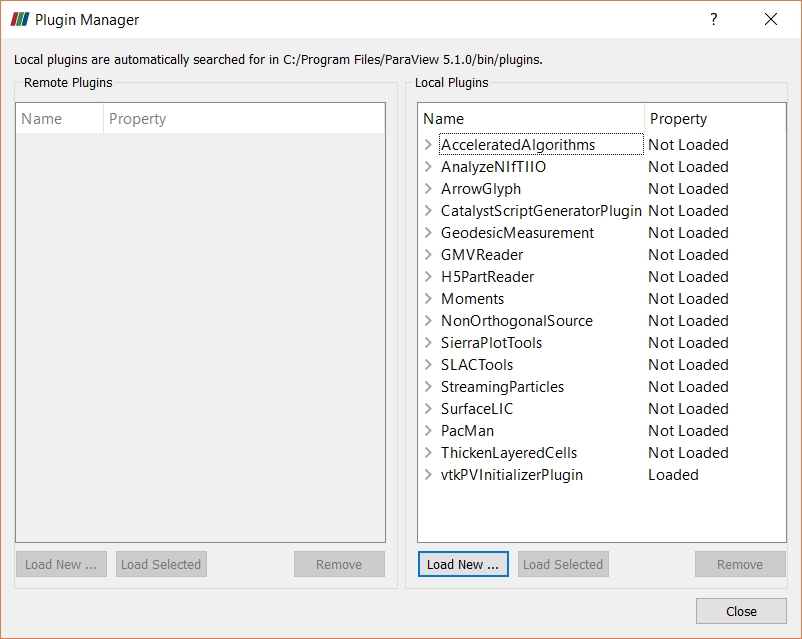
If your ParaView user interface is connected to a non-builtin ParaView server, the left side of the manager allows you to load remote plugins onto that ParaView server. On the right side you can load plugins into your local ParaView client. "Load New..." allows you to select a binary file containing plugins for inclusion in the plugin library. Selecting a named plugin in the right panel and clicking "Load Selected" loads the selected plugin into the current working environment.
The ParaView wiki contains a large section on using and writing plugins, and is your best source for details on the process of creating a plugin. While a plugin writer has great flexibility in extending ParaView, writing plugins requires substantial software development experience and is not for all users.
ParaView plugins are written in C++ and they make calls to the VTK API in order to interact with the data in the visualization pipeline. To write a plugin you must build your own copy of the ParaView application from its source code, available on GitHub. That source tree includes a number of examples in the Examples/Plugins folder.
CVW material development is supported by NSF OAC awards 1854828, 2321040, 2323116 (UT Austin) and 2005506 (Indiana University)