Using Horizon
You can access the Jetstream2 Horizon web interface at https://js2.jetstream-cloud.org/. Select "ACCESS CILogin" in the dropdown and click "Sign in". After logging in to ACCESS (including dual factor authentication), you will be taken to Jetstream2's Horizon dashboard.
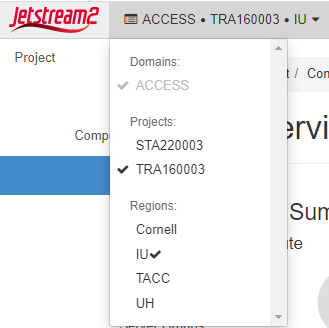
When you log in to the Horizon GUI for OpenStack, the first thing you will want to do is make sure that you are viewing the correct "project" (Jetstream2 allocation) and Jetstream2 region. In the upper left corner of your Horizon page, open the dropdown and select the desired project and region. Changing this selection will impact all of the content that is displayed below it.
With your project selected, you can now browse through the expandable tree on the left to access different parts of the OpenStack system.
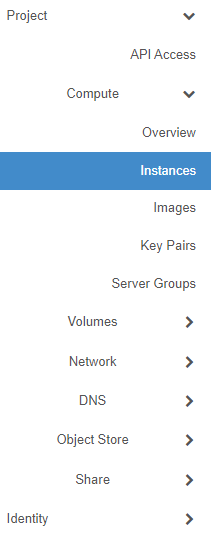
Within the Project part of the tree you will find the most important sub-sections for working with OpenStack:
Compute (shown expanded here) contains sections for:
- Creating and managing Instances (currently selected in this view).
- Creating and accessing your own customized Images.
- Managing the Key Pairs that provide security for your instances.
Volumes contains sections for:
- Creating and managing disk Volumes that can be attached to your instances.
- Capturing Snapshots of your instances.
Network contains sections for:
- Creating and configuring your own private Networks and Routers.
- Defining Security Groups to control access to your instances.
- Allocating Floating IPs to provide fixed internet addresses for your instances.
The workflow descriptions on the following pages are not meant to provide exhaustive descriptions of the steps you must take in Horizon. Rather, they will outline the process at a higher level and refer to external documentation that can provide more details about the procedures. Four high level workflows are presented:
CVW material development is supported by NSF OAC awards 1854828, 2321040, 2323116 (UT Austin) and 2005506 (Indiana University)