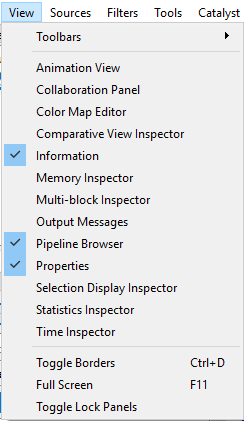User Interface Overview
This section describes the major elements of the ParaView user interface (UI) and introduces some common operations that can be performed through the UI. Most of the actions that ParaView provides can be executed in some of these ways:
- using a menu
- using a toolbar
- using a context (right-click) menu
- using a command key
In this tutorial, most actions will be described using the menus. For visual clarity, ParaView's many toolbars have all been hidden in the screenshots.
By default, the ParaView window is divided into three major sections:
- The Pipeline Browser
- The Properties and Information Panels (in a tab group)
- The Rendering Views (also in a tab group, and always visible)

Additional panels are available and their visibility can be controlled using the View menu.