Web Desktop
Jetstream's web interface provides a very convenient way to open a remote desktop connection to an active instance using its "Web Desktop" feature. The desktop connection is hosted within a web page, allowing you to log in without installing any special-purpose software.
Such a desktop allows you to run software that presents a graphical user interface (GUI). A Web Desktop is only available for instances where that feature was enabled when they were created. Also note that instances with desktops may need to be run on larger virtual machines with more memory to support their increased overhead. If you are unable to run some programs in your desktop environment, consider resizing your instance to have a larger flavor.
There are two ways to launch a Web Desktop, from the Connect to
menu of the Instances dashboard view,
and the Interactions
panel of the details view for an instance.
In either location, click Web Desktop
to open a new browser tab with the shell inside it.
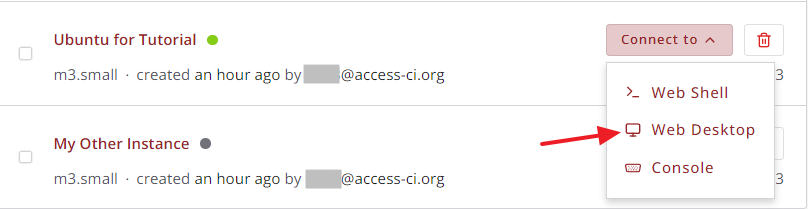
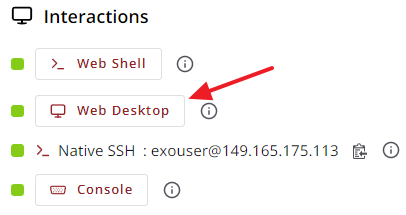
Exosphere has all the information it needs to open the shell without requiring you to type commands or provide authentication.
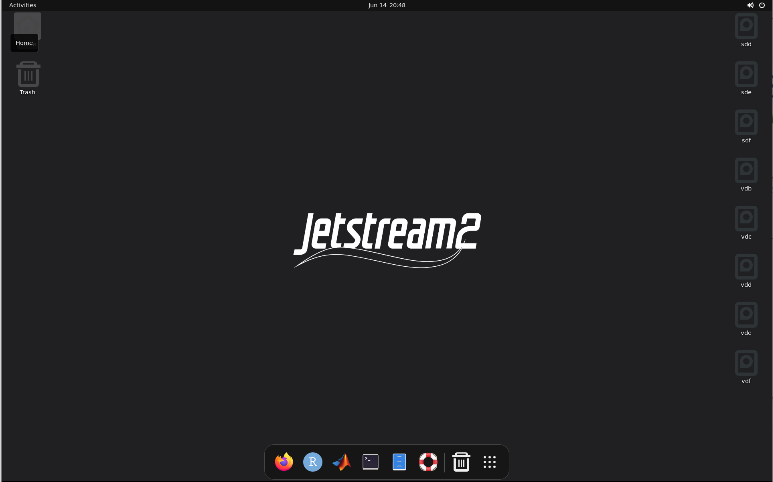
To close the web desktop, show the Guacamole menu
by typing Ctrl + Alt + ShiftCtrl + Option + ShiftDisconnect.
The browser tab remains open after you have disconnected.
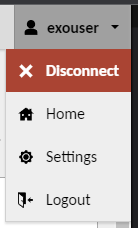
Note that this action logs you out of the Atmosphere connection to your instance,
which is different than logging you out of the instance itself.
Do not use any Log Out or
Quit menu options within the desktop
as these will close the instance's desktop session and
render it unusable until you reboot the instance.
Jetstream's Web Desktop is implemented using Apache's Guacamole project, which provides additional functionality for a text clipboard, file uploads and downloads, file drag and drop, screen scaling and customization of mouse and keyboard behavior.
Instances created from a featured instance automatically include shared disks that contain the Jetstream2 Software Collection. To access this software from the web desktop, follow these instructions.
Video Instructions: Web Desktop
CVW material development is supported by NSF OAC awards 1854828, 2321040, 2323116 (UT Austin) and 2005506 (Indiana University)