Deleting an Instance
The Delete action will delete an instance, after which its root volume cannot be recovered. Any attached volumes will be unattached from the instance and can then be attached to another instance. However, a best practice is to detach all such volumes before deleting the instance to ensure that all files on the volume are saved correctly, thereby avoiding opportunities for corruption.
After selecting Delete from the Actions menu in the instance details view, you will be asked to confirm the operation. You are also given the opportunity to keep the instance's IP address, which would allow you to create another instance at that same address. After confirming the deletion, the operation will be performed and the instance will no longer appear in your allocation's instance list.
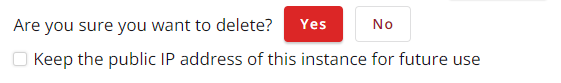
CVW material development is supported by NSF OAC awards 1854828, 2321040, 2323116 (UT Austin) and 2005506 (Indiana University)