Locking an Instance
The Lock action prevents any changes from being made to an instance until it is unlocked. Locking and unlocking operations complete immediately. A locked instance will display a different lock icon in the instance details view, as has a smaller Actions menu:
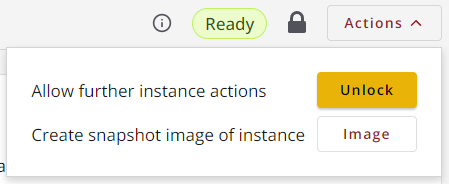
Locking an instance is intended to protect it from accidental deletion or other permanent changes. It is not a robust security feature, as any authorized user of an allocation can simply unlock a locked instance and then do whatever they want with it.
©
|
Cornell University
|
Center for Advanced Computing
|
Copyright Statement
|
Access Statement
CVW material development is supported by NSF OAC awards 1854828, 2321040, 2323116 (UT Austin) and 2005506 (Indiana University)
CVW material development is supported by NSF OAC awards 1854828, 2321040, 2323116 (UT Austin) and 2005506 (Indiana University)